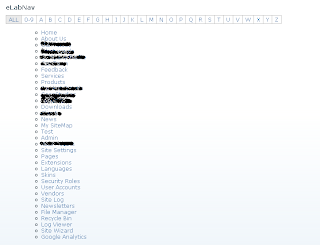Check out this free dnn module showing site map with option to filter the links using alphabet. Here are some of it's features:
- Ajax to load tab links for an alphabet
- Option to see all tab links or specific tab link
- Only initial version to present the idea
- It uses jQuery Navigation Pluggin to show filter links
- Screenshot:
Further improvements and objectives
The basic idea to would be to create a module that can be used as a dynamic page that shows various links and can be used for SEO purpose.
Send your suggessions
Please send in your wish list of features that you expect and can add value to this. Please feel free to download and evaluate the module and use it in whatever way you want.
Download